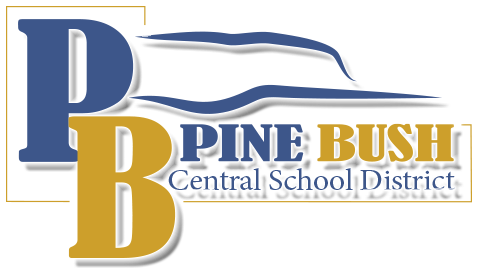2024-2025
In the event that the district would otherwise close due to an emergency situation, we may elect to pivot to remote (virtual) learning. Students will be expected to log onto their classes virtually and follow a two hour delay schedule utilizing Google Meet by accessing their Teacher Google Classroom Pages.
Our Emergency Remote Instruction Plan will emphasize rigorous, regular opportunities for real-time (synchronous) interactions between students and their teachers. Students will also be engaged in independent (asynchronous) learning activities as well. In addition, if a student does not have computer access at home, they will be provided with a “CVMS Go-To Learning Pac” that includes three days worth of hard copy learning tasks from their teachers.
Instruction will be standards-based and the learning platform used will be Google Suite for Education. Google Suite for Education is a group of tools that allows students and teachers to collaborate in real-time to create documents, presentations, surveys, spreadsheets and even websites. The G Suite for Education (formerly called Google Apps for Education) core services are the heart of Google’s educational offering to schools. The core services are: Gmail (including Inbox by Gmail), Calendar, Classroom, Contacts, Drive, Docs, Forms, Groups, Sheets, Sites, Slides, and Talk/Hangouts to name a few.
Glossary of Key Terms
The following terms will be used throughout this document as we remain proactive in anticipating that we may, at a moment’s notice, have to switch between our two learning models to provide a quality education for every student while ensuring continuity of learning.
Virtual or Remote Learning – means that students and teachers are not physically together in a traditional “brick and mortar” classroom. Learning experiences will take place in virtual classrooms with a mix of synchronous and asynchronous opportunities for our students to achieve success. Learning will still be rigorous. Instruction will be designed and delivered to achieve the same learning targets as if in person.
Synchronous Learning – means the educator and the student(s) come together at the same time — either face-to-face or remotely — for real-time interaction. When students are remote, synchronous events are typically conducted using digital tools such as Google Meets — tools such as these allow for live streaming of audio, video, and presentations, such as live classes or meetings, live conversations, simultaneous document editing, and more. Synchronous instruction enables students and teachers to engage in real-time communication, instruction, feedback and clarification.
Asynchronous Learning – means the students engage with the class content at a different time (and from a different location) from their educator (not real-time). The instructor provides students with a variety of class assignments/materials/resources and students move through assigned materials on a more flexible timeline with guidance from the educator. Examples might include readings or uploaded media/videos, online quizzes, discussion boards, presentations and more. The instructor sets guidelines, provides students with feedback, and assesses them as needed.
Student Schedules
Students can access his or her school schedule by logging on to their own SchoolTool account. The schedule will follow an A day, B day rotation.
SchoolTool – How to Log In
- Use SchoolTool for online access to your schedule, attendance, and grades.
- SchoolTool Website: https://schooltool.pinebushschools.org/schooltoolweb/
How to Log In
- USERNAME = pb then student id # (ex. pb123456)
- PASSWORD = first three letters of their birth month with first letter capitalized then six digit birthday mmddyy (ex. Apr042307)
SchoolTool Parent Portal Registration Form
How to join Google Classroom pages for your teachers:
Students will be enrolled in their Google Classroom classes automatically by the classroom teacher. Students will be required to login and check their Google Classroom account to access their classes.
Teachers will use this platform to provide you with standards-based daily instruction that is consistent with and equitable to what would be taught in-person.
We encourage our students and their families/parents to sit down together to explore their child’s Google Drive and related teachers’ Google Classroom pages. Parents can also get daily or weekly emails about the tasks assigned to their child and to check progress to provide support. (see below).
Parent Access to Google Classroom Pages
Google Classroom Parent Tutorial
Student Expectations
- Follow your class schedule and our virtual schedule
- Adhere to the Pine Bush CSD Code of Conduct
- Be prepared and ready to engage and learn
- Set up a distraction-free workspace to engage in learning
- Show your face on the screen to engage with the teacher remotely
- Participate in the class activities, discussions, and assignments
- Complete asynchronous activities assigned each day
- Demonstrate proof of participation in all of your classes by completing attendance check-ins and other assignments so that we can see evidence of your meeting or exceeding the learning targets
- Follow all teacher directions and expectations for synchronous and asynchronous learning experiences
Teacher Expectations
- Orient students to course and communicate course requirements
- Maintain office hours
- Conduct the majority of your daily virtual instruction using the synchronous approach
- Respond to emails within 24 hours (M-F)
- Provide meaningful feedback and grades within 72 hours (M-F)
- Provide deadlines for student work submissions
- Differentiate instruction to help each student achieve learning and character targets
- Utilize a variety of resources to appropriately address the needs of all learners
- Communicate all expectations in a clear and concise manner to ensure student success
- Collaborate with peers and share best practices
- Encourage student success and always be supportive
- Set guidelines and procedures to establish welcoming and supportive learning environments where students can thrive
Parent/Family Expectations
- Ensure that your child follows his or her routine and daily schedule. Attendance is taken in all classes. We recognize that there may be times when your child or family may face challenges that prevent him or her from attending their regularly scheduled classes, etc. Please be sure to communicate with us each time your child is absent for virtual learning. Please call our main office so that we can direct you to a specific staff member with expertise to assist. Main Office @ 845.744.2031 ext. 4400.
- Check-in with your child daily. Have your child communicate what is happening in his or her virtual classrooms.
- Review all teacher expectations in the Google Classroom Pages assigned to your child and put the responsibility on your child to get his or her tasks completed.
- Maintain consistent communication with your child’s teachers via email and phone calls. Each parent and/or guardian should REGISTER for the SchoolTool Parent Portal. Parents should check their phone numbers and email addresses in SchoolTool. If updates are needed, please contact our school’s counseling office @ 845.744.2031 ext. 4404.
- Join your child’s teachers’ Google Classroom pages.
Emergency Remote Instruction Plan
The students’ day will begin with “Academic Advisory” where they will get themselves prepared for virtual instruction.
The students will then follow the 2-hour delay schedule that is posted below.:
Two-Hour Delay Schedule
Homeroom: 9:20-9:27
During this time, students will prepare for the day. Students will ensure that they are set up with their chromebooks, headphones, and cameras on.
After Academic Advisory, students will log in to their schedule virtually by doing the following:
- Go to each Google Classroom Page at the times listed below
- Join the Google Meet for that class
Period 1: 9:30 – 9:57
Period 2: 10 – 10:27
Period 3: 10:30 – 10:57
Period 4: 11 – 11:27
Period 5: 11:30 – 12
Period 6: 12:03 – 12:33
Period 7: 12:36 – 1:06
Period 8: 1:09 – 1:36
Period 9: 1:39 – 2:05
Communication/Family and Community Engagement
In an effort to foster two way communication and collaboration with our students and families, we will utilize our school web page, Google Suite and other various Apps, Parent Square, weekly academy happenings/message boards, monthly newsletters, virtual parent meetings, phone calls, and emails, to name a few.
Our overall goal is to keep each other informed to ensure student success in all of their domains.
The following people can provide support and direction to guide students and families in accessing and obtaining a repository of resources to assist them.
- Jaime Adamac – Counseling Office Secretary
- Dawn Mazzella – Sixth Grade School Counselor
- Megan Fitzgerald – Seventh Grade School Counselor
- Shannon Meland – Eighth Grade School Counselor
- Jessica Cirigliano – School Psychologist
- Kailah Papuga – School Psychologist
- Jordan Marron – Social Worker
Questions/Resources/Contacts
| For questions about… | Please Contact | Contact Information |
| Class assignments and grades | Teacher | firstname.lastname@pinebushschools.org or check your student’s Google Classroom pages |
| Student schedules and courses | School counselors |
Jessica Guerrieri (A-L) ext. 5606 Dawn Mazzella Grade 6 ext. 4445 |
| Other issues regarding learning and our school | School administrators |
Stephen Wilder ext. 4415 Chris Mummery ext. 4416 |
| Health and medical needs | School nurse | Diane Mancuso ext. 4410 |
| Social-emotional well-being |
School psychologist Social worker |
Jessica Cirigliano ext. 7711 |
| Attendance procedures | School nurse | Lindsay Salvucci ext. 4419 |
| School meals and nutrition | Director of Food Service | Caitlin Lazarski ext. 4826 |
| Chromebooks/Technology | Director of Technology | John Hicks ext. 4040 |
| Athletics/Modified Sports | Director of Health, Phys. Ed. and Athletics | Jen Evans ext. 3627 |
| English Language Learners (ELLs) | ELL Department Chair | Maureen Curtain ext. 168 |
| Special Education services | Interim Director of Special Programs | Erica Walentin ext. 4801 |
*All staff members can be reached by email at firstname.lastname@pinebushschools.org