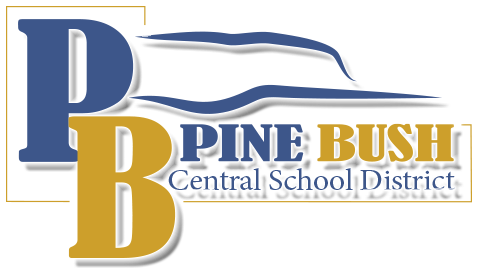Any family with a student registered in the Pine Bush Central School District may borrow a non-touchscreen Chromebook while the district is closed in order to do school assignments. Wi-Fi must be available at your home in order to use the Chromebook.
In order to be able to pick up one Chromebook per family, parents must email chromebook@pinebushschools.org or call the switchboard at 845-744-2031. Stay on the line to get to the operator who will then direct the phone call.
In the email or call, parents should provide:
- their name
- their child’s name, grade and school
- which location they will pick up the Chromebook – either Circleville Middle School or Pine Bush High School.
Only the person who made the appointment, upon providing their ID, will be given the Chromebook.
Parents will get an appointment to come pick-up the Chromebook, starting Friday, March 20 through Friday, March 27.
All parents receiving Chromebooks must sign the 2019-2020 Responsible Use Agreement for the Chromebook Loaner Program. It is available here in Spanish. Parents may view a copy of the agreement here but will need to sign the agreement at the site of pick up.
For instructions on how to access Wi-Fi at your home, click here for written instructions or here for a video.